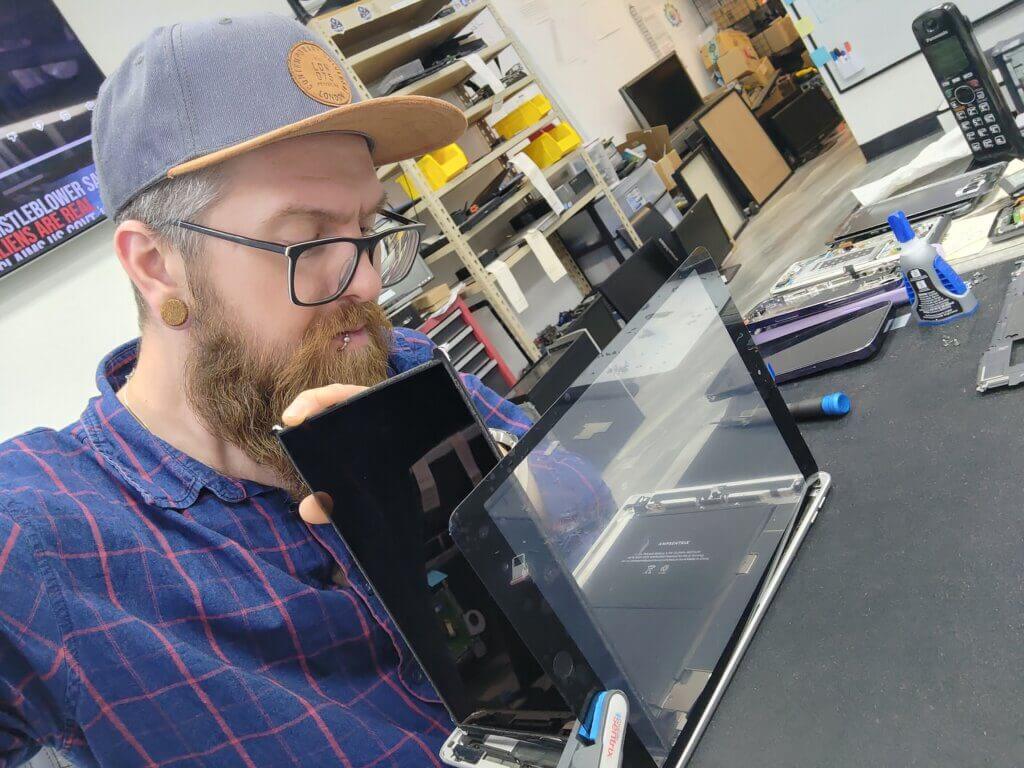Revival Tech Solutions offers the best computer repair in Rockford and the surrounding area. We specialize in resolving a variety of computer issues including slow performance, blue screen errors, and virus infections. Offering experienced, certified technicians, they ensure effective, affordable solutions, making them a top choice for local computer repair needs in Rockford.
Here at Revival Tech, I'm always aiming to be your best Rockford Computer Repair Expert. Your trusted destination for dependable and budget-friendly computer repair services in Rockford and the neighboring areas.
In this digital age, our computers are the lifeline of our personal and professional lives. When they break down, it can be a major setback. That’s where we come in. With a team of skilled technicians, we are committed to providing top-notch computer repair services that get your devices up and running in no time.
At Rockford Computer Repair Experts, we understand the importance of quick and efficient service. Our technicians are experienced in diagnosing and fixing a wide range of computer issues, from software glitches to hardware malfunctions. Whether you need virus removal, data recovery, or hardware replacement, we have you covered.
What sets us apart from the competition is our dedication to customer satisfaction. We strive to provide the highest level of service, ensuring that your computer is repaired correctly the first time. Our affordable pricing and transparent approach make us the preferred choice for computer repairs in Rockford.
Don’t let computer problems slow you down. Contact Rockford Computer Repair Experts today, and let us take care of all your computer repair needs.

The importance of computer repair services
Our dependence on computers has never been greater. From online shopping to remote work, we rely on our devices for almost everything. However, even the most advanced technology can encounter problems. When your computer crashes or slows down, it can disrupt your productivity and cause frustration.
That’s why computer repair services are essential. Professional technicians have the expertise to diagnose and fix complex issues that may be beyond the scope of a typical user. Whether it’s a hardware failure or a software glitch, they can identify the root cause and provide effective solutions to get your computer back in working order.
The value of investing in reliable and affordable computer repair services
While reliable and affordable computer repair services are essential, taking steps to maintain your computer’s health can help prevent future issues. Here are some tips to keep your computer running smoothly:
1. Regularly update your operating system and software: Keeping your operating system and software up to date ensures that you have the latest security patches and bug fixes, reducing the risk of malware and system crashes.
2. Install antivirus software: Protect your computer from viruses and malware by installing reputable antivirus software. Regularly scan your computer for any potential threats and remove them promptly.
3. Clean your computer’s hardware: Dust and debris can accumulate inside your computer, leading to overheating and performance issues. Use compressed air to clean the vents and fans regularly.
4. Backup your data: Regularly back up your important files and documents to an external hard drive or cloud storage. This ensures that you can recover your data in case of a system failure or hardware malfunction.
5. Avoid downloading suspicious files or visiting questionable websites: Be cautious when downloading files or visiting websites that are not reputable. These can potentially contain malware or phishing attempts.
By following these tips, you can prolong the life of your computer and minimize the need for repairs. However, if issues do arise, it’s crucial to seek professional help from reliable computer repair experts in Rockford.
Common computer problems and when to seek professional help
Computer problems come in all shapes and sizes. Some issues can be resolved with a simple restart or software update, while others require professional help. Here are some common computer problems and signs that indicate it’s time to seek expert assistance:
1. Slow Performance: If your computer takes forever to boot up or loads applications at a snail’s pace, it could be a sign of underlying issues. Slow performance can be caused by malware infections, insufficient RAM, or a cluttered hard drive. Professional technicians can perform a thorough system cleanup and optimize your computer for better performance.
2. Blue Screen of Death: The infamous blue screen of death (BSOD) is a clear indication that something is seriously wrong with your computer. It usually occurs due to hardware or driver-related issues. While occasional BSODs may not be cause for alarm, frequent crashes require professional attention to prevent further damage.
3. Virus Infections: Viruses, malware, and other malicious software can wreak havoc on your computer. They can steal your personal information, corrupt files, and slow down your system. If you notice unusual pop-ups, sluggish performance, or suspicious activity, it’s crucial to seek professional help to remove the infection and protect your data.
How to find reliable and affordable computer repair services
Computer problems come in all shapes and sizes. Some issues can be resolved with a simple restart or software update, while others require professional help. Here are some common computer problems and signs that indicate it’s time to seek expert assistance:
1. Slow Performance: If your computer takes forever to boot up or loads applications at a snail’s pace, it could be a sign of underlying issues. Slow performance can be caused by malware infections, insufficient RAM, or a cluttered hard drive. Professional technicians can perform a thorough system cleanup and optimize your computer for better performance.
2. Blue Screen of Death: The infamous blue screen of death (BSOD) is a clear indication that something is seriously wrong with your computer. It usually occurs due to hardware or driver-related issues. While occasional BSODs may not be cause for alarm, frequent crashes require professional attention to prevent further damage.
3. Virus Infections: Viruses, malware, and other malicious software can wreak havoc on your computer. They can steal your personal information, corrupt files, and slow down your system. If you notice unusual pop-ups, sluggish performance, or suspicious activity, it’s crucial to seek professional help to remove the infection and protect your data.
Reading reviews and testimonials
Prevention is always better than cure when it comes to computer problems. Here are some tips to maintain your computer’s health and minimize the risk of future issues:
1. Regularly update software: Keep your operating system and software up to date with the latest patches and security updates. These updates often contain bug fixes and vulnerability patches that help protect your computer from malware and other threats.
2. Install reputable antivirus software: Protect your computer from viruses and malware by installing a reliable antivirus program. Regularly update the antivirus software and perform scans to detect and remove any threats.
3. Back up your data: Regularly back up your important files and documents to an external hard drive or cloud storage. This ensures that your data is safe in case of hardware failure or data loss.
4. Clean your computer: Dust and debris can accumulate inside your computer, causing overheating and performance issues. Clean your computer regularly using compressed air or a soft brush to remove dust from fans and vents.
Comparing prices and service offerings
In today’s digital world, computer problems can be a major hindrance to productivity and personal enjoyment. Investing in reliable and affordable computer repair services is essential to ensure that your devices are running smoothly and efficiently.
By following the steps outlined in this article, you can find trustworthy computer repair experts who will diagnose and resolve your computer issues effectively. Remember to prioritize experience, certifications, and customer reviews when making your decision.
Don’t let computer problems slow you down. Contact Rockford Computer Repair Experts today, and let us take care of all your computer repair needs. With our skilled technicians and commitment to customer satisfaction, we will get your computer back in top shape in no time.
Remember, a well-maintained computer is a happy computer!
Questions to ask when contacting computer repair experts
When it comes to finding reliable and affordable computer repair services in Rockford, it’s essential to compare prices and service offerings. While cost is an important factor, it shouldn’t be the sole determining factor. Look for a computer repair company that offers a range of services to meet your specific needs. Consider the following factors when comparing prices and service offerings:
Firstly, evaluate the services included in the price. Some computer repair companies may charge extra for certain services, such as data recovery or hardware replacement. Make sure you understand what is included in the price and whether there are any additional fees.
Secondly, consider the turnaround time for repairs. If you rely heavily on your computer for work or personal use, you’ll want to find a computer repair company that can provide fast and efficient service. Inquire about the average turnaround time for repairs and whether they offer expedited services for urgent cases.
Thirdly, check for any warranties or guarantees offered by the computer repair company. A reputable company will stand behind their work and offer a warranty on the repairs performed. This gives you peace of mind knowing that if any issues arise after the repair, you can rely on the company to fix them without additional cost.
Comparing prices and service offerings is crucial to finding a reliable and affordable computer repair service in Rockford. Take the time to research and ask questions to ensure you’re making an informed decision.
Understanding the importance of experience
When contacting computer repair experts in Rockford, it’s important to ask the right questions to determine if they are the right fit for your needs. Here are some questions to consider asking:
1. How long have you been in business? Experience is an important factor when it comes to computer repairs. Look for a company that has been in business for several years and has a proven track record of providing quality service.
2. What is your diagnostic process? A thorough diagnostic process is crucial for accurately identifying and resolving computer issues. Inquire about the steps involved in their diagnostic process to ensure they have a systematic approach.
3. What is your pricing structure? Transparency in pricing is essential to avoid any surprises. Ask for a breakdown of the costs involved, including any additional fees for specific services.
4. Do you offer any warranties or guarantees? A reputable computer repair company will stand behind their work and offer warranties or guarantees on the repairs performed. Ask about their policy in case any issues arise after the repair.
By asking these questions, you can gain a better understanding of the expertise and services offered by computer repair experts in Rockford. This will help you make an informed decision and choose the right company for your needs.
Tips for maintaining your computer's health and preventing future issues
When it comes to computer repair services, certifications and experience play a vital role. Here’s why they are important:
Certifications indicate that the technicians have undergone specialized training and have acquired the necessary knowledge and skills to perform computer repairs. Certifications such as CompTIA A+, Microsoft Certified Professional (MCP), or Apple Certified Macintosh Technician (ACMT) demonstrate a technician’s expertise in specific areas.
Experience is equally important as it allows technicians to gain practical knowledge and troubleshoot a wide range of computer issues. Experienced technicians have likely encountered similar problems before and can quickly identify and resolve them.
Choosing a computer repair company with certified and experienced technicians ensures that your device is in capable hands. They have the expertise to diagnose and fix issues efficiently, reducing the risk of further damage.