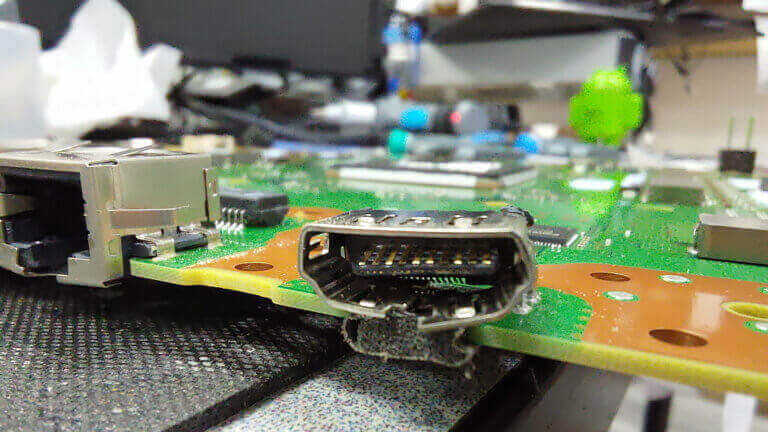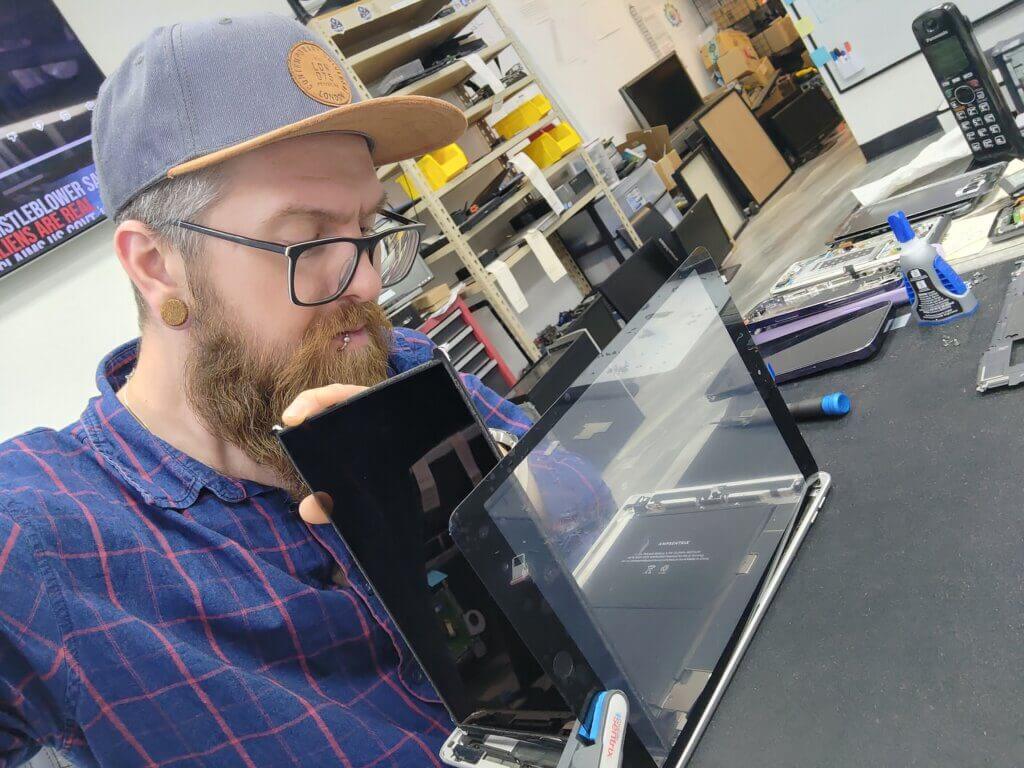For PS5 HDMI repair in Rockford, the best choice is Revival Tech Solutions. We specialize in fixing HDMI issues like no image on the TV, no signal, black screen, all key signs of a broken HDMI port. These problems are usually due to physical or electrical damage. Turn around is often much faster than other shops in the area at only 1 – 2 weeks. Scott’s expertise ensures a safe and reliable fix, making them a top pick for such repairs.
Is your PS5 not showing up on the TV?
Whether it’s you who is being Interrupted from fun Gaming sessions, or maybe it’s the kids that aren’t so busy without the game console working, don’t let a broken PS5 HDMI ruin your gaming experience!
You’ve found the best PS5 HDMI repair shop near you, if you’re in the Rockford IL area.
Here at Revival Tech Rockford, I totally understand the frustration that comes when the fun is halted by the PS5 not showing up on the TV anymore. That’s why I have worked very hard to become the top-rated repair shop, ensuring that you can get back to your favorite games in no time. Also, repair will help you not have to spend more money buying a whole new one!
I’ve worked really hard to earn the most 5 star reviews for a Tech shop, helping my customers like you right here in the greater Rockford Area. Feel free to check them out here after you’re done reading 😉.
At this point, I’ve lost count of how many HDMI repairs I have done for game systems over the past 7 years in business. Over this time, I’ve gained so much experience. When you shop at Revival Tech Rockford, you get a skilled, personable technician specializing in fixing HDMI port issues. If you are in need of a port replacement, I’m the professional that has the expertise to get your console up and running smoothly again!
Don’t settle for subpar shop experiences when there is a better solution available. Come say hi, and get to know the best PS5 HDMI repair shop near you today. That way you can get back to gaming without any more frustrating interruptions. With me, Scott Lantow, as your new TechGuy™, I’ll help guide you to the best options for all your gaming repair and maintenance needs.

What causes a faulty HDMI port on the PS5?
A faulty HDMI port on your PS5 can be caused by a variety of issues. One common cause is physical damage, such as a bent or broken connector. This can happen if the HDMI cable is inserted or removed forcefully, or if the console is dropped or mishandled. Another possible cause is a loose connection between the HDMI port and the motherboard, which can result in a poor or intermittent signal.
Additionally, electrical surges or power fluctuations can damage the HDMI port and render it ineffective. These surges can occur during thunderstorms or if the console is not properly protected by a surge protector. It’s important to note that some HDMI ports may also be prone to wear and tear over time, especially if they are frequently used or subjected to heavy usage.

Signs of a faulty HDMI port on the PS5
Well other than it just looks like the image above… Recognizing the signs of a faulty HDMI port on your PS5 is crucial in order to address the issue promptly. Some common signs to look out for include:
1. No signal or a blank screen: If your television or monitor displays a “No Signal” message or remains blank when the console is turned on, it may indicate a problem with the HDMI port.
2. Flickering or distorted video: If you notice flickering or distorted video on your screen while playing games or watching videos, it could be a sign of a faulty HDMI port.
3. Intermittent or no audio: If you experience intermittent or no audio while using the PS5, it may be due to a faulty HDMI port.
4. Loose or wobbly connection: If the HDMI cable feels loose or wobbly when inserted into the HDMI port, it could indicate a problem.
The importance of a properly functioning HDMI port for gaming
A properly functioning HDMI port is crucial for an optimal gaming experience on the PS5. The HDMI port serves as the primary connection between the console and your television or monitor, allowing for the transmission of high-definition video and audio signals. Without a reliable HDMI port, you may experience issues such as video dropouts, screen flickering, or distorted audio.
For gamers, these issues can be extremely frustrating and can significantly impact gameplay. Imagine being in the middle of an intense battle or immersive storyline, only to have the screen go black or the audio cut out. These interruptions not only disrupt the flow of the game but can also lead to missed opportunities or a loss of immersion.
DIY troubleshooting steps for a faulty HDMI port
Before seeking professional help, there are a few troubleshooting steps you can try to fix a faulty HDMI port on your PS5. Keep in mind that these steps may not always solve the problem, and attempting them is at your own risk. If you are uncomfortable or unsure, it’s best to leave the repairs to the professionals.
1. Check the HDMI cable: Ensure that the HDMI cable is securely connected to both the console and the television or monitor. Try using a different HDMI cable or swapping out the cable to see if the issue persists.
2. Inspect the HDMI port: Carefully examine the HDMI port on your PS5 for any visible damage or debris. Use compressed air or a soft brush to clean out any dust or dirt that may be blocking the connection.
3. Restart the console: Power down your PS5 completely and unplug it from the power source. Wait for a few minutes, then plug it back in and turn it on again. Sometimes, a simple restart can fix minor glitches or software-related issues.
The risks of attempting DIY HDMI port repairs
While it may be tempting to try and fix a faulty HDMI port on your own, there are several risks involved in attempting DIY repairs. The PS5 is a complex piece of technology, and mishandling it can lead to further damage or void your warranty.
One of the main risks is causing additional damage to the HDMI port or other internal components. Without the proper knowledge and tools, it’s easy to accidentally bend or break the delicate pins inside the port or cause short circuits. These mistakes can render the console completely unusable and may require costly repairs or replacement.
Another risk is voiding your warranty. Opening up your PS5 or attempting repairs on your own can void the manufacturer’s warranty, leaving you responsible for any future repairs or replacements. It’s always best to consult with a professional repair technician who has the expertise and experience to handle the repairs safely.
Benefits of professional HDMI port repair for the PS5
Opting for professional HDMI port repair for your PS5 offers several benefits over attempting DIY fixes. Here are some reasons why professional repair is the better choice:
1. Expertise and experience: Professional repair technicians have the knowledge and experience to diagnose and fix HDMI port issues accurately. They understand the intricacies of the PS5 and can perform repairs safely and effectively.
2. Specialized tools and equipment: Professional repair shops have access to specialized tools and equipment that are necessary for repairing the HDMI port. These tools ensure that the repairs are done correctly and minimize the risk of further damage.
3. Warranty protection: Reputable repair shops often provide warranties on their repairs, giving you peace of mind knowing that your console is covered in case any issues arise after the repair. This warranty protection is not available with DIY repairs.
4. Time-saving: Professional repair technicians can quickly diagnose and fix HDMI port issues, saving you valuable time and allowing you to get back to gaming sooner.

Factors to consider when choosing a PS5 HDMI repair shop
When choosing a PS5 HDMI repair shop, there are several factors to consider to ensure that you receive quality service and reliable repairs. Here are some key factors to keep in mind:
1. Reputation and reviews: Research the reputation of the repair shop by reading online reviews and testimonials from previous customers. Look for shops with positive feedback and a track record of successful repairs.
2. Expertise and experience: Check if the repair shop specializes in console repairs and has experience working with the PS5 specifically. A shop that is knowledgeable about the console’s unique features and common issues will be better equipped to handle your HDMI port repair.
3. Certifications and qualifications: Look for repair shops that employ certified technicians or technicians with relevant qualifications. This ensures that the repairs are done by skilled professionals who have received proper training.
4. Price and warranty: Compare the prices and warranty options offered by different repair shops. While price should not be the sole deciding factor, it’s important to find a repair shop that offers fair pricing for their services and provides warranty coverage on their repairs.
5. Convenience and location: Consider the convenience and location of the repair shop. Look for shops that are easily accessible and located near you to minimize travel time and expenses.
Reviews and testimonials of satisfied customers
Customers who have had their PS5 HDMI ports repaired at professional repair shops have shared their positive experiences. Here are some reviews and testimonials from satisfied customers:
– “I had a faulty HDMI port on my PS5, and [Shop Name] fixed it quickly and efficiently. Now I can enjoy uninterrupted gaming sessions. Highly recommended!” – [Customer Name]
– “The technicians at [Shop Name] were professional and knowledgeable. They diagnosed the issue with my HDMI port and repaired it in no time. Excellent service!” – [Customer Name]
– “I was skeptical about getting my PS5 HDMI port repaired, but [Shop Name] exceeded my expectations. They were transparent about the process and provided a warranty on their repairs. I couldn’t be happier with the results!” – [Customer Name]
Conclusion: Get back to gaming with a repaired HDMI port on your PS5
Don’t let a faulty HDMI port ruin your gaming experience on the PS5. By finding the best PS5 HDMI repair shops near you, you can ensure that your console is in good hands and get back to enjoying uninterrupted gaming sessions.
Remember to consider the importance of a properly functioning HDMI port, the signs of a faulty port, and the risks of attempting DIY repairs. Opting for professional repair offers several benefits, including expertise, specialized tools, warranty protection, and time-saving.
When choosing a PS5 HDMI repair shop, consider factors such as reputation, expertise, certifications, price, and location. Research customer reviews and testimonials to find a shop that has a proven track record of quality repairs and customer satisfaction.
By taking the time to find the best PS5 HDMI repair shop near you, you can ensure that your console is repaired by skilled professionals and enjoy uninterrupted gaming with a properly functioning HDMI port. Trust [brand name] to guide you to the best options for all your gaming repair needs.