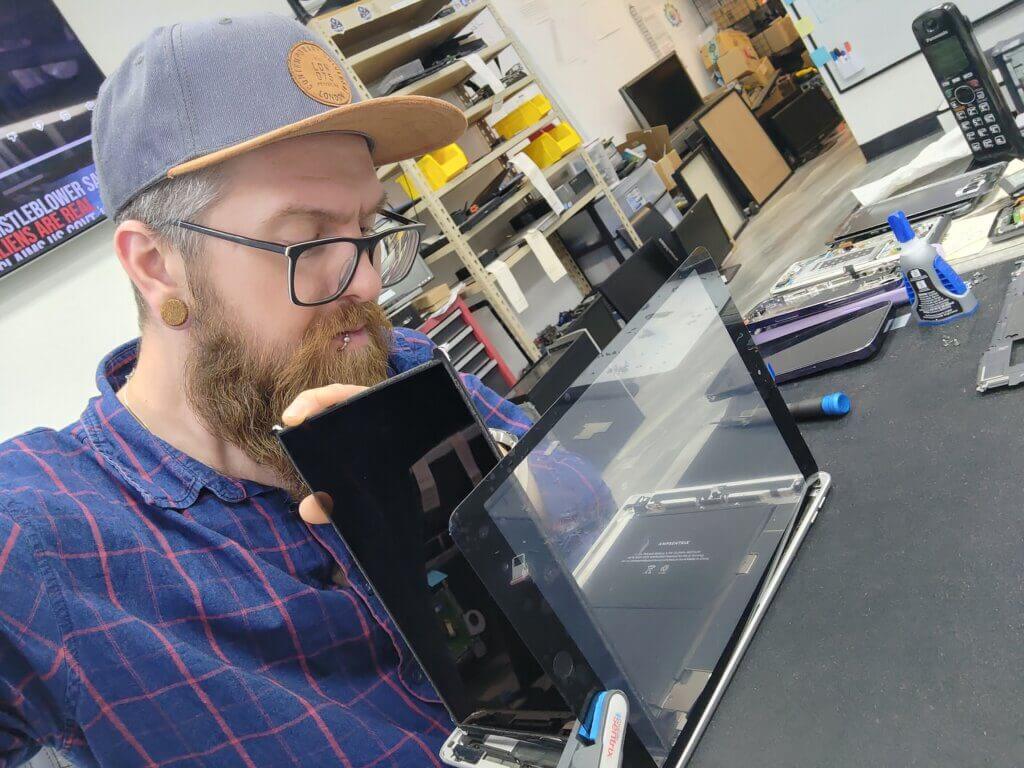In a digital age, having a well working computer is crucial for both personal and professional lives.
This guide explores different computer repair options: local small business repair for personalized service, big box retail repairs like Best Buy for standardized solutions, DIY repairs for a cost-effective learning experience, and online services for convenient software issue resolution. It’s important to consider the nature of the problem, cost, urgency, and service reputation when selecting the right repair approach.
- More personable
- Talk to the techs
- Higher quality of repair and support
- Often will be the faster repair option
- Can be hard to get ahold of
- Plenty of employees to assist you
- Have options to replace instead of repair
- Long send out times for repairs
- Hard to build a relationship with your Tech
- May not try very hard to repair since they have many replacement options
- You can do anything you put your mind to!
- Can be really rewarding when you figure out to solve your own tech problems
- Save money but not so much savings in time
- You’re building your life skills
- Has been known to cause further aggravation
- Can only be done when the computer can turn on and connect to the internet
- Can save time and gas not having to go to the computer repair shop
- Very convenient to get your computer repair needs solved from the comfort of your home sipping your favorite beverage!
A guide on some common types of computer repairs to get things running well again
You may have landed here wondering “how to fix my PC”, I get asked this in person on a daily basis! Whether you’re completing a work project or simply browsing the web, a sudden computer malfunction can be extremely annoying. If it’ s not something super easy, this is where professional repair services come into play. If you’re on a frantic journey typing “Computer Repair Rockford Il” or “Fix My PC” into a search engine, you’re not alone. In fact, the demand for reputable and reliable computer repair services is ever-growing as our reliance on technology deepens.

Local Small Business Computer Repair
The charm of a local computer repair service often lies in its personalized approach to every client. For instance I see a lot of searches for “Computer Repair Shop In My Area.” I’m hoping to help people that have landed here hoping to find a Mom-and-Pop style services kind of shop, seeking a solution that directly benefits their community. Unlike large retail repair centers, local shops often provide a much higher quality of repair service with a friendly, personalized touch, instead of quickly giving up and saying “how about you buy a new one.”
For residents in Rockford, IL, finding a nearby service with a simple search like “Computer Repair Rockford Il” can lead to a local expert ready to tackle your computer woes. The benefits extend beyond just proximity; these local technicians often have a wealth of experience with various computer issues, be it hardware or software-related. Plus, there’s a higher chance of fostering a long-term relationship with your technician, ensuring a go-to solution whenever tech troubles arise in the future.
Also, local repair shops usually offer a range of services including laptop fixing such as broken screens, not charging, virus attack, running slow, which can be a lifesaver when you’re facing a looming deadline and your trusty laptop decides to act up.
Feel free to check the rest of the article out, and when you’re ready, click the button below to reach out and get things started with me. I’m Scott Lantow, soon to be your new personable TechGuy™!

Want to ask more details about your computer repair or just get things started?

"BIX BOX" RETAIL COMPUTER REPAIR
In the modern era of tech-savvy individuals, retail giants like Best Buy have become go-to hubs for purchasing and repairing electronic gadgets. When your computer starts showing signs of distress, a common reflex might be to type “Computer Repair Best Buy” into your search bar, anticipating a one-stop solution for your tech needs.
One of the notable advantages of retail repair services like those offered at Best Buy is the standardized pricing. When you come across the term “Cost Of Computer Repair At Best Buy,” you’re likely to find a clear pricing structure for various repair services. This transparency in pricing helps individuals know what to expect before they even step into the store, eliminating the fear of hidden costs or unexpected charges that can sometimes come with local repair shops.
Moreover, Best Buy, and similar retail stores, provide a breadth of services under one roof. Whether you’re looking to mend your computer, hence the phrase “Mend My Computer,” or seeking routine computer maintenance, retail repair centers offer a wide array of services. This convenience of having multiple services available is undeniably beneficial for those with a tight schedule.
However, this convenience can come at a cost, one being potentially longer wait times. Unlike local repair shops where the turnaround time might be quicker, retail repair centers often have a higher volume of customers which can result in longer service times. This aspect might be a deterrent for those in urgent need of repairs.
The personal touch and bespoke service you may find at a local repair shop might be lacking in a retail environment. While you’ll find professionals equipped to handle a variety of issues, the bustling retail atmosphere may not provide the same level of personalized attention and rapport you’d experience in a local setting.
Despite a few downsides, many still opt for retail repair services for their computer maintenance and repair needs. The phrase “Computer Maintenance” encapsulates a routine yet essential aspect of ensuring the longevity and optimal performance of your tech gadgets. Retail giants like Best Buy provide a structured environment where individuals can access a multitude of services, making it a practical choice for many.
Whether you’re drawn towards the retail repair route for its standardized pricing and extensive services, or you prefer the personalized touch of a local repair shop, understanding the distinct advantages and drawbacks of each can help you make an informed decision that suits your situation and preferences.
DIY Computer Repair
The realm of DIY (Do It Yourself) repairs and maintenance is one where curiosity meets necessity. With a plethora of resources available online, many individuals are exploring the possibility of handling minor computer repairs and regular maintenance tasks on their own. The key term “Desktop Servicing” often pops up during such explorations, encompassing a range of activities from cleaning the hardware to updating the software.
One of the primary benefits of DIY repairs and maintenance is the cost-saving aspect. By taking on simple repair tasks, individuals can save a significant amount on service charges. Moreover, engaging in DIY activities can be a learning experience, providing a deeper understanding of the devices we use daily. It’s empowering to solve minor issues on your own, and it can also be a fun and rewarding challenge.
–> Different repair models excel in different scenarios. For instance, a complex hardware issue might be best addressed at a reputable local repair shop, while a software glitch could be quickly resolved through online services. The phrase “Desktop Servicing” often encompasses a broad spectrum of services, and understanding the nuances of each can significantly impact the satisfaction and success of the repair experience.
However, DIY has its limitations. When faced with more complex issues, especially those related to hardware or advanced software troubleshooting, seeking professional help is advisable. The risk of exacerbating the problem or causing further damage is high when venturing into unfamiliar territories of repair without the necessary expertise.
It’s crucial to have a clear understanding of your capabilities and the risks involved in DIY repairs. A balanced approach is often best – handle the basics on your own, but don’t hesitate to seek professional assistance when the situation calls for it. Knowing when to call in the experts is a significant part of being a responsible device owner and can save time, money, and prevent additional stress in the long run.
DIY repairs and maintenance can be a viable route for those with a basic understanding of computers. Yet, when the problem goes beyond the superficial level, the professional route, be it a local repair shop or a retail repair center, is a wise choice to ensure the longevity and optimal functioning of your cherished tech gadgets.
Online repair services
Primarily online options excel in addressing software-related issues, because if your computer doesn’t turn on, we can’t connect to it remotely. Through remote assistance, technicians can access your computer, diagnose the problem, and implement solutions in real-time. This digital intervention can tackle a myriad of issues such as malware removal, software installations, system optimizations, and troubleshooting common errors. The process is typically straightforward: upon granting permission, the technician remotely accesses your device, and you can watch the repair process unfold on your screen.
Aside from software problems, online repair services often provide valuable guidance on hardware issues. While they may not be able to physically repair hardware malfunctions, the expert advice and step-by-step guidance can be invaluable. Whether it’s helping you understand the problem or guiding you on basic hardware fixes, online technicians can provide a wealth of information, making the repair process less daunting.
The beauty of online repair services lies in its convenience and accessibility. Irrespective of your location, you can access expert assistance, a boon especially for those residing in areas with limited local repair options. Additionally, the transparency of the repair process, as you can witness the troubleshooting in real-time, instills a sense of trust and clarity about the services being rendered.
However, like every service model, online repair services have their caveats. The absence of physical inspection can be a limitation, especially for intricate hardware issues. Moreover, the requisite of a stable internet connection for remote access can be a barrier for some individuals.
As the digital landscape continues to evolve, the prominence of online repair services is likely to grow. The blend of convenience, remote expertise, and guidance on both software and hardware issues makes it a compelling option for many in need of quick, reliable, and accessible repair solutions.
Navigating the myriad of repair options can be a daunting task, especially when dealing with a malfunctioning device that holds personal or professional significance. The key to a satisfactory resolution lies in choosing the right service that aligns with the nature of the problem, your budget, and the urgency of repair. Incorporating the keyphrase “Computer Repair Shop Near My Location” or “Desktop Servicing” in your search can be a starting point in finding the most suitable repair solution in your vicinity.
Here are some tips on how to gauge the right service for your needs:
Identify the Nature of the Problem:
Understanding whether you’re facing a software or hardware issue is the first step. Software problems might be resolved online or with a bit of guidance, while hardware issues will likely require in-person intervention.
Cost Considerations:
Evaluate the cost of repair services in your area. Local repair shops might offer competitive prices, while retail repair centers like Best Buy may provide a standardized pricing structure. Online services can also be cost-effective, especially for software issues.
Urgency of Repair:
Assess the urgency of the repair. If you need a quick turnaround, a local repair shop may be the best option. Retail and online services might take longer, especially if they have a high volume of customers or require shipping of parts.
Check Reviews and Recommendations:
Look for reviews and recommendations online or from acquaintances to gauge the reputation of repair services. A well-reviewed “Computer Repair Shop Near My Location” might be a solid choice.
Ask About Warranties and Guarantees:
Inquire about any warranties or guarantees on the repair work. It’s a good sign when businesses stand behind the quality of their service.
Consider the Convenience:
The convenience of online repair services might appeal to those with a hectic schedule, while others might prefer the personal interaction of a local repair shop.
Seek Expert Advice:
If unsure, seeking advice from a tech-savvy friend or online tech communities can provide clarity on the right path to take.
In an era where virtually everything is moving online, the domain of computer repair and maintenance is no exception. The burgeoning trend of online repair services is a testament to the digital transformation sweeping across various sectors. With just a few clicks, individuals can now access professional repair services from the comfort of their homes, a convenience that’s particularly appreciated in today’s fast-paced world.
In conclusion
Weighing the nature of the problem, cost, urgency, and the reputation of the repair service will steer you towards making an informed decision. Being proactive in understanding the available repair options will not only save time but could also save money and ensure a longer lifespan for your beloved tech gadgets.
Navigating the sphere of computer repairs can initially seem like venturing into a labyrinth. However, with a clearer understanding of the diverse repair avenues available, the journey towards restoring your computer’s functionality becomes less daunting. This guide has traversed through the realms of local repair services, retail repair centers, DIY maintenance, online repair services, and the pivotal considerations in choosing the right service based on your unique circumstances.
Each repair model comes with its own set of advantages and potential drawbacks. Local repair shops offer a personal touch and often quicker turnaround times. Retail giants like Best Buy provide standardized pricing and a wide array of services under one roof. The DIY approach can be a cost-effective and rewarding experience for the tech-savvy individual, while online repair services offer the epitome of convenience with remote troubleshooting.
The key to navigating this sphere is understanding your own capabilities, the nature of the problem at hand, and the urgency of the repair. Employing the phrase “Computer Repair Shop Near My Location” in your search can yield local solutions, while “Desktop Servicing” can encompass a broader range of maintenance and repair options.
As we wrap up, it’s imperative to emphasize the importance of regular maintenance in preempting major computer issues. A well-maintained device not only performs better but also has a longer lifespan, saving you time and money in the long run. With a proactive approach towards maintenance and a well-informed strategy for choosing repair services, you are well on your way to ensuring the optimal performance and longevity of your tech gadgets.
Take the initiative to understand the basic maintenance requirements of your devices, and do not hesitate to seek professional help when needed. The right repair service can make all the difference in swiftly getting back on track, whether for personal projects or professional endeavors. In the digital age, a functioning computer is your window to the world; keeping it well-serviced is investing in a hassle-free digital experience.